.svg)
iA Writer is one of the most established and widely-acclaimed Markdown editors. Considered to be a “gold standard” Markdown editor, iA Writer is available for devices running macOS, Windows, iOS, and Android operating systems. The application allows you to export Markdown files to HTML, PDF, and Microsoft Word file format using custom templates.
One of the hallmarks of the application is focus mode. When enabled, that feature keeps the sentence you’re currently working on horizontally centered, as shown in the screenshot below. It feels a little like using a typewriter.
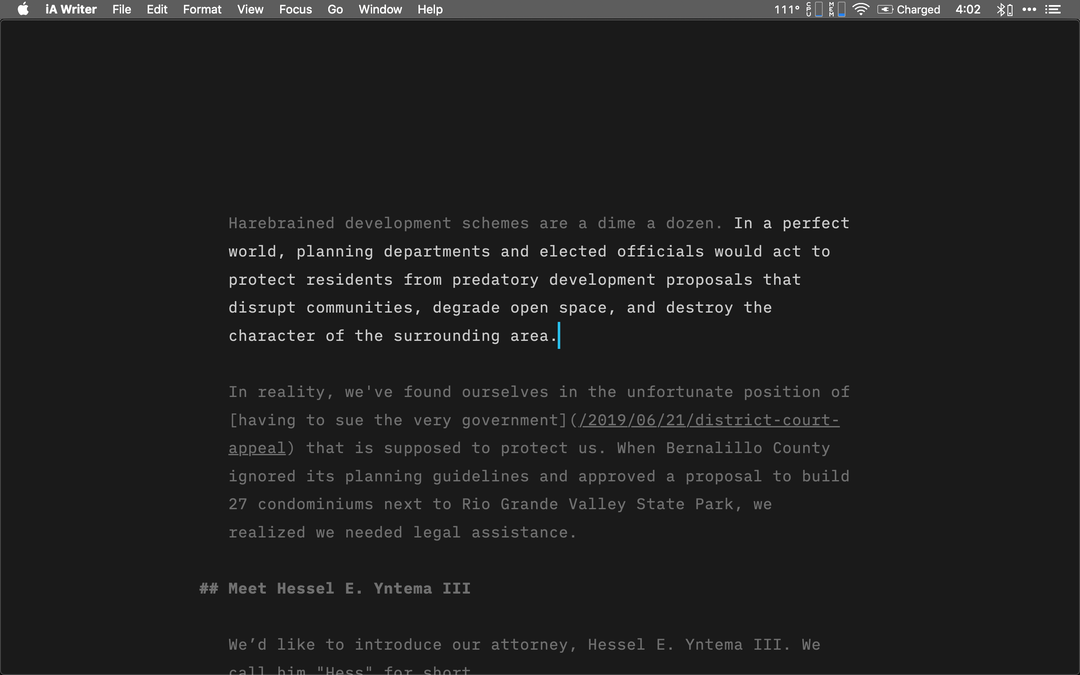
There are a couple of quirks you should be aware of. iA Writer doesn’t save new files with the Markdown extension (.md) by default. If you plan to exclusively create Markdown files using iA Writer, you should change the default extension to .md in Preferences > Files.
The Preview button is the little triangle button in the top-right corner of the window. You can click that to preview the output, and then click it again to return to the source.
iA Writer provides support for the following Markdown elements.
| Element | Support | Notes |
|---|---|---|
| Headings | Yes | |
| Paragraphs | Yes | |
| Line Breaks | Yes | You can use a trailing backslash (\) instead of trailing whitespace.
|
| Bold | Yes | |
| Italic | Yes | |
| Blockquotes | Yes | |
| Ordered Lists | Yes | |
| Unordered Lists | Yes | |
| Code | Yes | |
| Horizontal Rules | Yes | |
| Links | Yes | |
| Images | Yes | |
| Tables | Yes | |
| Fenced Code Blocks | Yes | |
| Syntax Highlighting | Yes | |
| Footnotes | Yes | |
| Heading IDs | Partial | Automatically generated. Use [custom-id] for custom heading IDs.
|
| Definition Lists | Yes | |
| Strikethrough | Yes | |
| Task Lists | Yes | |
| Emoji (copy and paste) | Yes | |
| Emoji (shortcodes) | No | |
| Highlight | Yes | |
| Subscript | Yes | |
| Superscript | Yes | |
| Automatic URL Linking | No | |
| Disabling Automatic URL Linking | Yes | You don’t need to use this since URLs aren’t automatically linked. |
| HTML | Yes |
As an added bonus, iA Writer provides support for several obscure elements.
| Element | Markdown | Rendered Output |
|---|---|---|
| Abbreviation | *[HTML]: Hyper Text Markup LanguageThe HTML specification is maintained by the W3C. |
The HTML specification is maintained by the W3C. |
Learn Markdown in 60 pages. Designed for both novices and experts, The Markdown Guide book is a comprehensive reference that has everything you need to get started and master Markdown syntax.
Get the BookDon't stop now! 🚀 Star the GitHub repository and then enter your email address below to receive new Markdown tutorials via email. No spam!