.svg)
Dawin (aka Writer in Arabic Language) is an online right to left (RTL) Markdown editor (for Arabic, Persian, etc.). Like StackEdit, it loads right in your web browser without having to install anything. Dawin has two panes: The editor on the right, and the live preview on the left. The split panes make it easy to see what Markdown-formatted text looks like.
Dawin provides excellent Markdown support and has export options for HTML and Markdown files. And since Dawin loads in your web browser, you can preview it on your browser or your phone and install it wherever you want — it also works offline (PWA). For those reasons, Dawin is best used for experimentation and quick note taking.
The application uses the markdown-it Markdown processor and simplemde-rtl.
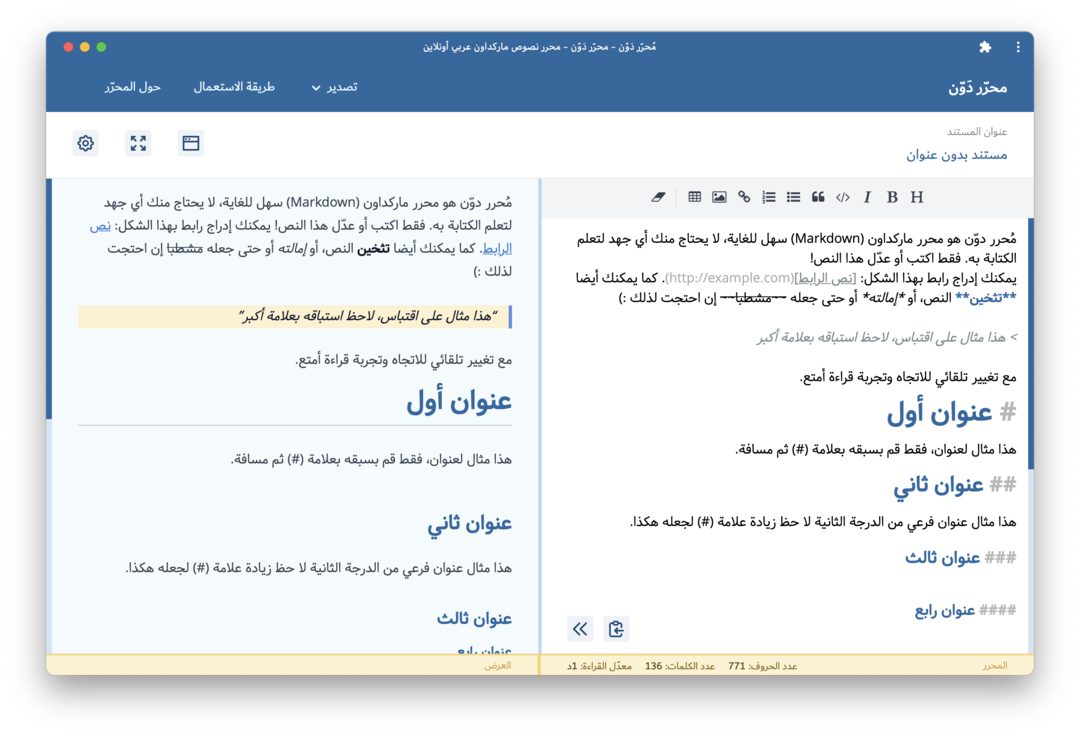
Dawin (محرر دوّن) provides support for the following Markdown elements.
| Element | Support | Notes |
|---|---|---|
| Headings | Yes | |
| Paragraphs | Yes | |
| Line Breaks | Yes | |
| Bold | Yes | |
| Italic | Yes | |
| Blockquotes | Yes | |
| Ordered Lists | Yes | |
| Unordered Lists | Yes | |
| Code | Yes | |
| Horizontal Rules | Yes | |
| Links | Yes | |
| Images | Yes | There’s no ability to upload images — you’ll need to store the images on another server. |
| Tables | Yes | |
| Fenced Code Blocks | Yes | |
| Syntax Highlighting | Yes | |
| Footnotes | No | |
| Heading IDs | Yes | |
| Definition Lists | Yes | |
| Strikethrough | Yes | |
| Task Lists | Yes | You don’t have to use dashes. Just use brackets (e.g., [ ]).
|
| Emoji (copy and paste) | Yes | |
| Emoji (shortcodes) | No | |
| Highlight | No | |
| Subscript | No | |
| Superscript | No | |
| Automatic URL Linking | Yes | |
| Disabling Automatic URL Linking | Yes | |
| HTML | No |
Learn Markdown in 60 pages. Designed for both novices and experts, The Markdown Guide book is a comprehensive reference that has everything you need to get started and master Markdown syntax.
Get the BookDon't stop now! 🚀 Star the GitHub repository and then enter your email address below to receive new Markdown tutorials via email. No spam!